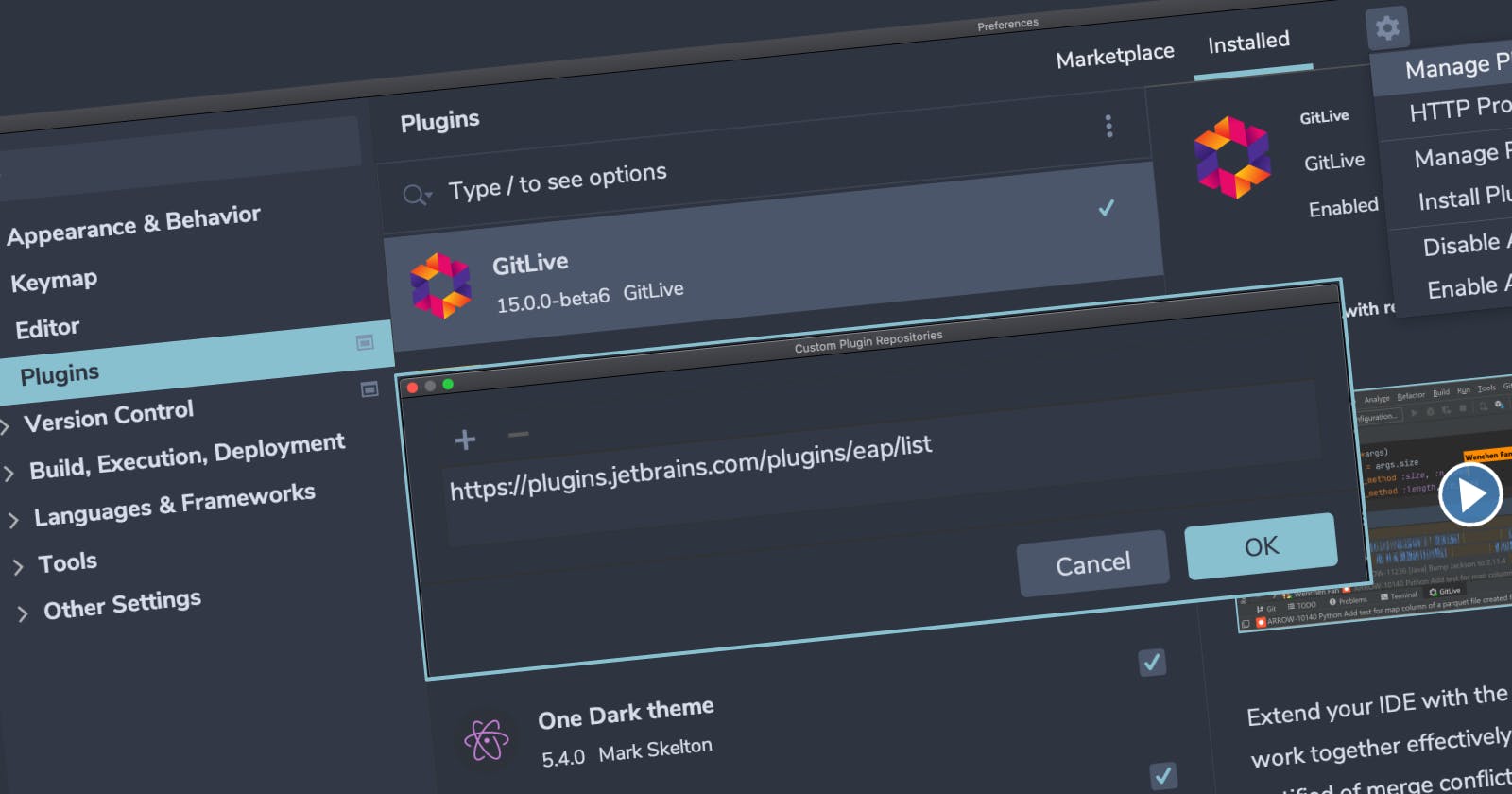We are always working on improving our product and would like our users to take an active part in shaping the future of GitLive. That’s why we are introducing an Early Access Program for the teams that use JetBrains IDEs (VS Code support coming soon)!
By joining GitLive’s EAP you can test our latest features before the major release. Your feedback will help us address issues and make improvements before the official release.
The EAP starts today with version 15.0.0 available via the EAP channel on the JetBrains marketplace. Please note, as is the case with all our major version updates, make sure your whole team installs the EAP, otherwise you may find some features do not work correctly. Of course, this means until we announce our Early Access Program for VS Code, teams that only use JetBrains IDEs should participate in the program.
What’s new in GitLive 15.0.0 EAP?
The latest version of GitLive shows changes from all branches in the team tree and via the change markers in the gutter of the editor (previously only the changes from each user’s current branch were shown). With this huge increase in visibility, we’ve also introduced powerful new filters to make it easier to find the users, issues, branches and changes you are interested in.
- See all work in progress in a single view. The team tree now shows every branch ahead of the repository’s default branch as well as unpushed changes from teammates’ local working copies.
- Enhanced tree view filters. New view filters in the team tree allow you to filter users (online or offline), branches/issues (todo, in progress, stale) and changes (pushed or unpushed).
- Get notified of merge conflicts across all branches. The change indicators in the gutter of the editor now shows changes from all branches as well as unpushed changes from teammates’ local working copies.
- New gutter indicator filters. You can now filter the change indicators shown in the gutter of your editor by change status (pushed, unpushed, non-conflicting, stale).
How to join the EAP
By default, JetBrains IDEs are configured to use plugins from the JetBrains Plugin Repository. In order to install our EAP GitLive version, you will need to add EAP repository in your IDE settings.
Open the IDE settings and select Plugins. Click the settings icon and select Manage Plugin Repositories. In the Custom Plugin Repositories dialog add the EAP repository: plugins.jetbrains.com/plugins/eap/list
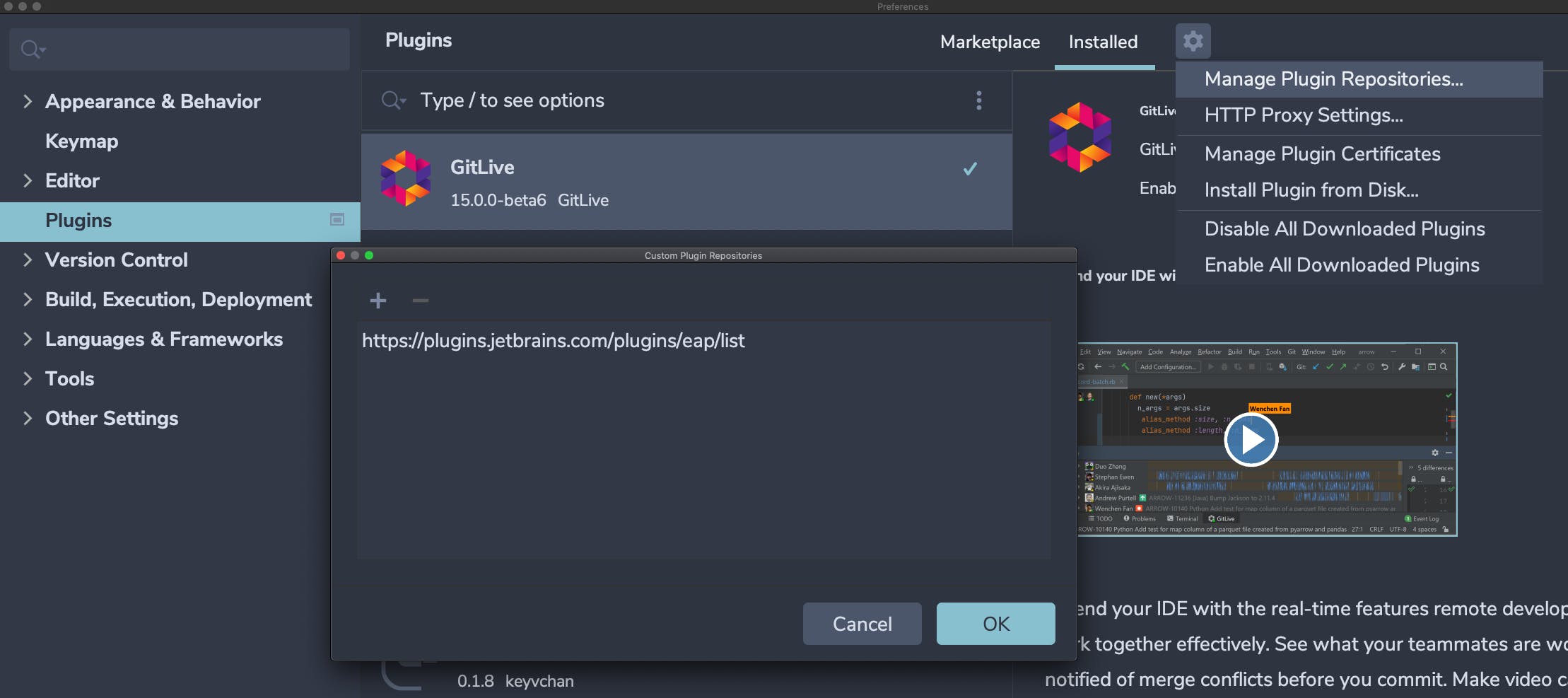
Then, when you search for plugins, your JetBrains IDE will show you results both from the default JetBrains Plugin Repository and the Early Access Program Repository. To learn more about the process you can visit this link.
Sharing your feedback with us
For suggestions, improvements and general feedback, you can open a new issue on our GitHub repository.
For bugs and unexpected behavior, it’s best to send an error report directly from your JetBrains IDE.
You can report an issue by:
- navigating to Find Action ( ⌘ ⇧ A) > Report Issue to GitLive. Click on the IDE error occurred notification, add a message with details and submit.
For errors that have already occurred:
- click on IDE error occurred once you see it in your Event Logs. Check when the error occurred, add a message with details and submit.
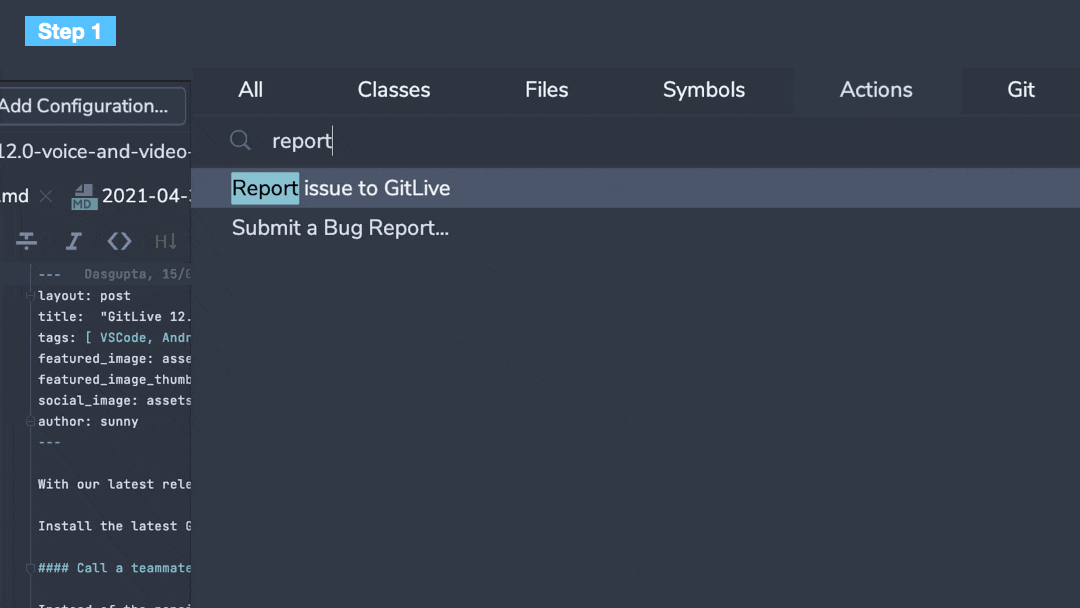
You can now go ahead and look for GitLive in the JetBrains marketplace and install the newest GitLive version from EAP channel. Happy developing!